Singer SE300 is a quality combo machine. But the learning curve is quite long. Few more built-in designs are also needed to make it perfect.
Singer SE300 Legacy Main Features
- 200 embroidery designs and 250 sewing stitches
- Automatic needle threader
- Sewing start/stop and speed control
- USB connectivity
- 10.25″ x 6″ embroidery area, 2 hoops
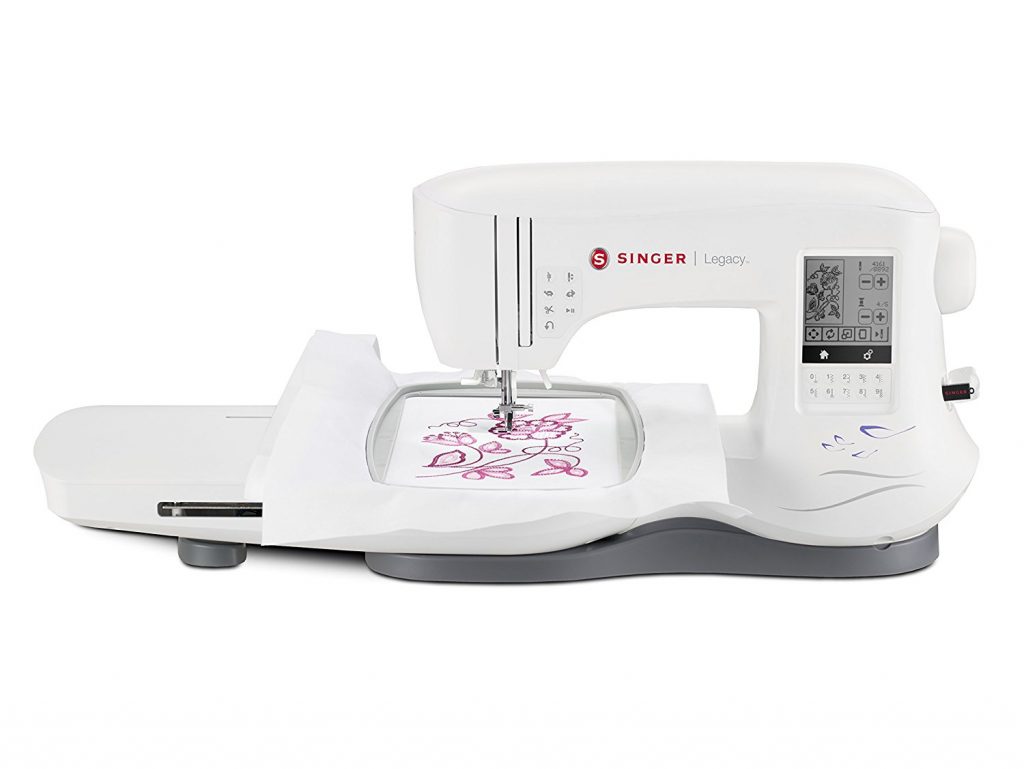 Sewing Machine Reviews Recommendation Level : HIGH
Sewing Machine Reviews Recommendation Level : HIGH
Singer SE300 Legacy is a sewing and embroidery combo machine. Its price and features clearly suggest that this is a machine for advanced users. This is a beautiful sewing machine, it has to be said (with all those rounded off edges and corners). The embroidery area on this machine is quite large, which is very important for an advanced user, who will often be dealing with large projects. The maximum embroidery area is 10.25″ x 6″. Two hoops come included. The large 10.25″ x 6″ hoop and the small 4″ x 4″ hoop.
Singer SE300 comes with 200 embroidery designs plus 6 alphabet options. One important thing to note is that, all 200 designs are not built-in. Out of 200 designs, only 69 embroidery designs come built-in the machine. The remaining 131 designs come in the USB stick that is included in the box. In addition to embroidery designs, the machine also comes with 250 built-in sewing stitches. The stitches include 10 OneTouch Basic Stitches, 8 Basic Stitches, 7 Stretch Stitches, 118 Decorative Stitches, 14 Fully-Automatic Buttonholes, 18 Satin Stitches, 23 Elongation Stitches, 22 Quilting Stitches and 30 Heirloom Stitches. All the stitch numbers are marked on the stitch chart on the lid of the machine.
The LCD touch screen is where you put the inputs (all is not touch, there are some physical buttons as well). The screen is responsive and user friendly. The automatic needle threader saves a lot of time. There is sewing start/stop button and speed adjustment buttons to control the sewing speed. You can sew really fast or really slow according to your requirements. There is drop feed option for free-motion quilting. 3 LED bulbs illuminate the works space quite well. In fact, the work light is one big improvement I have seen on this machine, it is much better than most Singer machines.
Singer SE300 can wind the bobbin even while embroidering. There is programmable needle up/down button which is a must have for quilters. Locking stitch is there for securing the stitches. The automatic thread cutter cuts the remaining thread with touch of a button. The machine has ample storage space both on the embroidery and sewing attachment. The machine comes with 25 year limited warranty.
Usability
Even though Singer SE300 comes with a lot of bells and whistles, it is relatively easier to set up. Any person with some basic knowledge about sewing machines can set up the machine quite easily. The machine does involve a learning curve but it is not very intimidating. You can pick things up rather quickly (thanks to the detailed user manual). The overall build quality is very good and it has a premium finish to it.
Selecting stitches from the USB stick is very easy. You just insert the USB stick into the USB port and then touch the USB icon on the screen. The USB stick contains PDF files of different designs. Also there is an individual printout option for each design which gives information about design size, thread colors and color order. To choose the design to embroider, you just need to go to the ‘Design Data’ folder and choose the design number. Selecting the built-in design is much easier. On the home screen, click the ‘Machine’ icon and just enter the design number.
Once you select the design, a number of menu options come up. The arrow menu, lets you choose the position of the design (up/down/center/right/left). The rotate menu lets you rotate the designs in increments of 90 degrees. You can also mirror the design. The scale button lets you to scale the size of the design up and down 20% in 5% increments.
Singer SE300 runs smoothly without making much noise. The machine is easy to thread. Variety of stitches and designs on offer is quite good. Still I would like to have at least 100 more embroidery designs, especially at this price point. The quality of stitches are quite good.
Limitations
The biggest issue reported by users is the learning curve associated with Singer SE300. Actually, I found the machine easy to use, it may be because of experience. Most users had problems in getting the right amount of tension and other issues like bunching and stuffs.
Another limitation is the absence of a digitizing software. What it does is that, it allows you to import digitized designs and then you can edit them using auto punch, hyper font etc. In simple words, you can’t create your own designs. The PSW Deluxe digitizing software only comes with Singer SE340, which is currently priced $300 more than SE300.
Pros
- Good stitch quality
- Good build quality
- USB connectivity
- Sewing and embroidery combo
- Quiet operation
- Large embroidery area
- 2 hoops
Cons
- Learning curve
- No digitizing software
Is It Worth Buying?
Yes, I think. The machine has all the needed features and it has the quality to serve you for a long time. Singer could have provided a lot more support videos to minimize the learning curve. And at this price, Singer could have included few more built-in embroidery designs, especially when you compare this machine with other machines like Brother SE400 which is almost 1/3rd the price of this one (in terms of built-in stitches only).